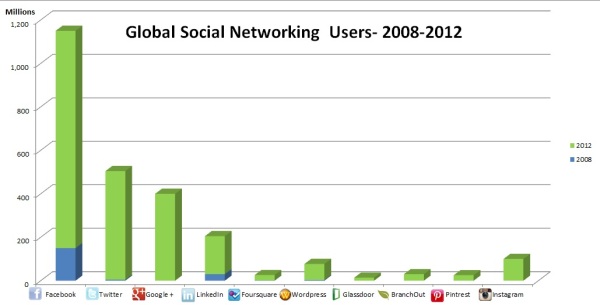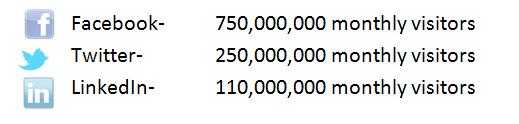First, I want to start off by wishing all of you a very happy, safe, healthy and prosperous New Year. As the New Year begins, it provides a sense of optimism, opportunity and possibilities. I like to think of it as ending the chapter of the previous year and starting a new chapter charting your course for the year ahead. So what will the title of your 2014 chapter be? For some the chapter may contain goals for a new job, home, travel, more money, etc. The title of your chapter can guide you on creating a plan to help you achieve those goals. It can serve as an anchor to remind you what you set out for the year.

If your 2014 chapter has aspirations for a promotion or career change (and of course more money), consider exploring development opportunities that may be available to you through your company’s eLearning tool or education/training programs. Social networking tools such as Facebook, LinkedIn, Twitter and Google+ also have free groups you can join to participate in conversations, projects, webinars, events and industry discussions. Upgrading your skills in an evolving market is always a good idea.
It demonstrates your willingness to learn new things and keep relevant. Take a few moments to think about what new skills or training you would like to acquire and how that may help you align with your holistic career plan.
Maybe you’re quite happy win your job but would like to get a better sense of what’s happening within your  company or out there (in your industry). The start of the new year should also be the start of new relationships. Take some time to build networks both within and outside your organization. I am a firm believer that different perspectives can help you make a more informed decision about what’s happening both beside you and around you. How about making a goal to network with six people this year? That’s one every two months. Perhaps three people internally and three people externally. Maybe they’re acquaintances that you casually interact with that you would like to get to know better. Build you networks through LinkedIn, Twitter and/or Google+. Pick a few people and reach out to them. If you can’t meet in person, set up a virtual coffee. Building and cultivating your network can be an important step in helping you make connections to realize your end goals.
company or out there (in your industry). The start of the new year should also be the start of new relationships. Take some time to build networks both within and outside your organization. I am a firm believer that different perspectives can help you make a more informed decision about what’s happening both beside you and around you. How about making a goal to network with six people this year? That’s one every two months. Perhaps three people internally and three people externally. Maybe they’re acquaintances that you casually interact with that you would like to get to know better. Build you networks through LinkedIn, Twitter and/or Google+. Pick a few people and reach out to them. If you can’t meet in person, set up a virtual coffee. Building and cultivating your network can be an important step in helping you make connections to realize your end goals.

Regardless of your end goals. as I wrote in my last blog post How to Articulate Your Accomplishments for Your Performance Review, make a point of updating your online profiles to include accomplishments, skills and projects you completed. Having an updated profile helps build your brand and showcase your updated skills.
Finally, and most importantly, incorporate your personal goals and objectives into your 2014 chapter. The way we feel is the foundation of

how we project ourselves to our family, friends and work colleagues. Feeling positive about you should be your number one priority. Maybe it’s time to take up a new hobby or start an exercise routine. Having balance helps put you into the right frame of mind to focus and achieve your goals.
As for me…the title of my 2014 chapter will be an expansion of my 2013 continuous improvement philosophy, simply: “Expanding My Perspectives Through learning”.That will include both professional and personal goals.
I look forward to hearing what titles you come up with for this year. I wish you every success in achieving your goals. Tweet me @annzaliebarrett !














 rule #2– Don’t over communicate. Be considerate, post and share relevant content. Many Facebook users are becoming more savvy, adjusting their friend settings to stop spam. So if you are spammer, chances are the content you’re posting isn’t being read by anyone.
rule #2– Don’t over communicate. Be considerate, post and share relevant content. Many Facebook users are becoming more savvy, adjusting their friend settings to stop spam. So if you are spammer, chances are the content you’re posting isn’t being read by anyone.